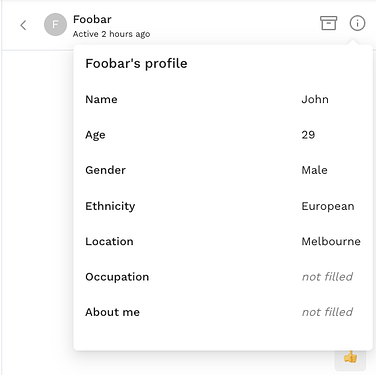How to Use the Direct Messaging Feature
We have added a direct messaging feature, allowing clients to communicate directly with you within the app. While any client with an Ivy+ account may message you, you may only initiate a conversation with your followers.
To see how messaging works for clients on Ivy+:
Disabling Direct Messages
You can disable direct messaging on your direct messages page by toggling off “Accept direct messages.”
Sending Messages
- From Followers Page:
- Open your Follower Management page.
- Find the client you want to message.
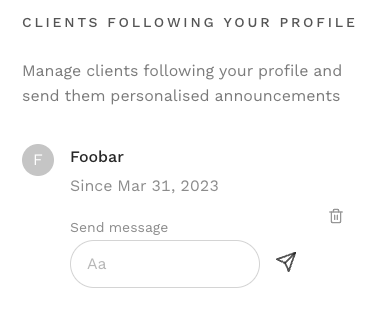
- You can continue conversations and view profile information from your direct messages page.
Receiving Notifications
-
Email Notifications:
- You will receive an email notification whenever you get a reply to your message.
- You can turn off email notifications on your settings page.
-
App Notifications:
-
Add Ivy+ as an App:
How to add Ivy Societe advertiser admin and Ivy+ as an app on your phone -
Enable Notifications:
Turn on push notifications to get instant alerts for new messages and replies.
-
Managing Messages
-
Archive/Delete Threads:
- Use the “Archive” button to archive or delete message threads. This helps keep your inbox organized. You will not receive notifications for archived messages.