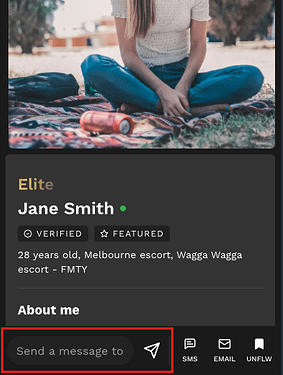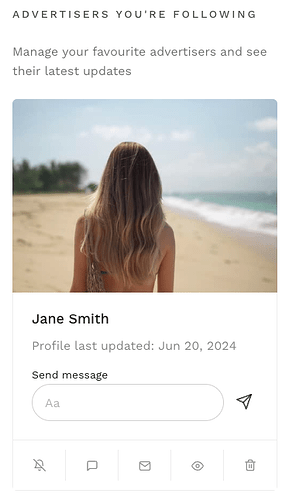How to Use the Direct Messaging Feature on Ivy+ Client Platform
We have added a direct messaging feature to the Ivy+ client platform, allowing you to communicate directly with advertisers within the app. While you may message any advertiser, only advertiser you follow may message you.
Filling Out Your Profile
To make the most of the direct messaging feature, ensure your profile is complete and up-to-date. Advertisers will be able to view your optional profile information, so providing detailed and accurate information is important.
Sending Messages
- From Profile Page:
- Go to the advertiser’s profile page.
- Write and send a message from the contact bar at the bottom.
- From Followers Page:
- Open your followers page.
- Find the advertiser you want to message.
- You can continue conversations from your direct messages page.
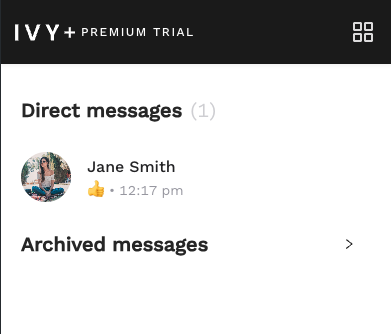
Receiving Notifications
-
Email Notifications:
- You will receive an email notification whenever you get a reply to your message.
-
App Notifications:
-
Add Ivy+ as an App:
How to add Ivy Societe advertiser admin and Ivy+ as an app on your phone -
Enable Notifications:
Turn on push notifications to get instant alerts for new messages and replies.
-
Managing Messages
-
Archive/Delete Threads:
- Use the “Archive” button to archive or delete message threads. This helps keep your inbox organized. You will not receive notifications for archived messages.