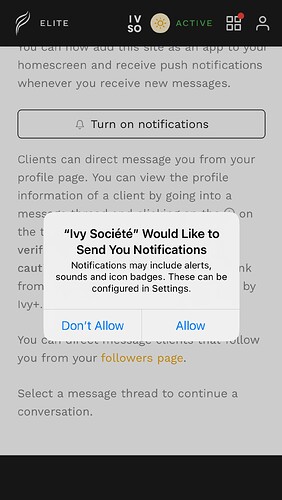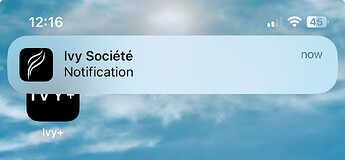To enhance your experience with Ivy Societe, we now offer push notifications for both the Advertiser Admin (https://app.ivysociete.com) and Ivy+ for clients (https://client.ivysociete.com). Enabling push notifications ensures you receive instant alerts for direct messages. We strongly recommend turning on push notifications to never miss any communication.
To turn on push notifications:
- Add the Advertiser Admin or Ivy+ as an app to your home screen.
-
While in the home screen app, go to your direct messages page.
-
Press the Turn on notifications button and then allow notifications.
-
You will now receive notifications whenever you receive a new message.