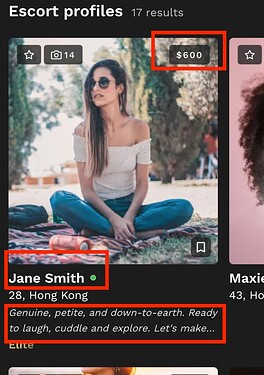To update your Basic Information:
-
In your Profile, locate the General tab
-
Select the Edit option under your Basic Information
-
Type in your new basic information details in the fields provided, then click Save to confirm the changes
-
Your changes may take up to one hour to be reflected
-
Your name, minimum hourly rate, and profile headline will be shown on the listings page