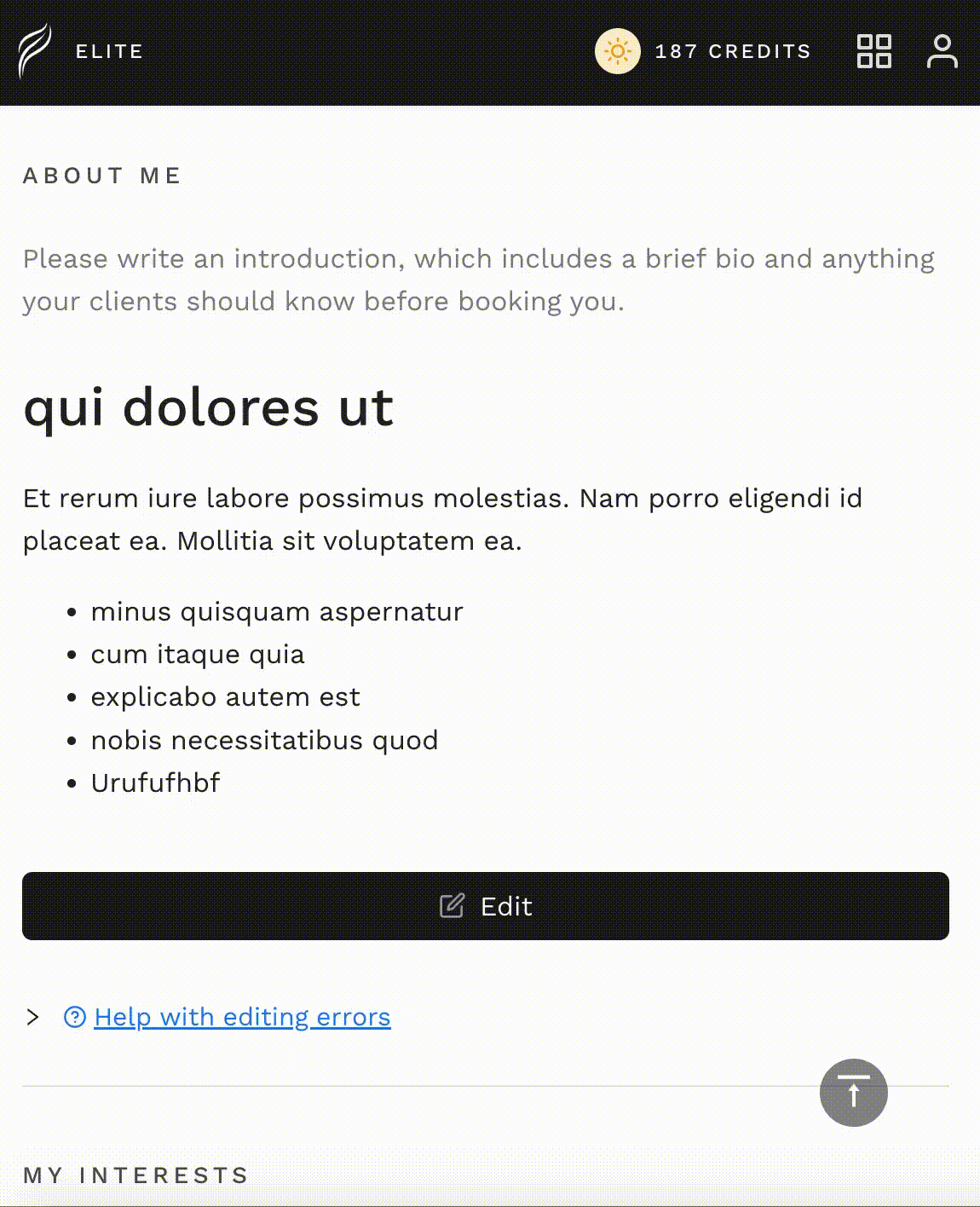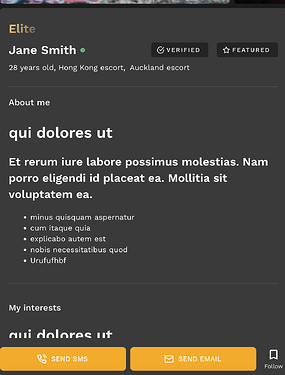To update your About Me and My Interests:
-
In your Profile, locate the General tab
-
Select the Edit option under your About me or your My interests
-
Type in your details in the fields provided. Use the buttons to change the size or style of text. Use B to bold words or the A to make text larger or smaller
-
Click Save to confirm the changes
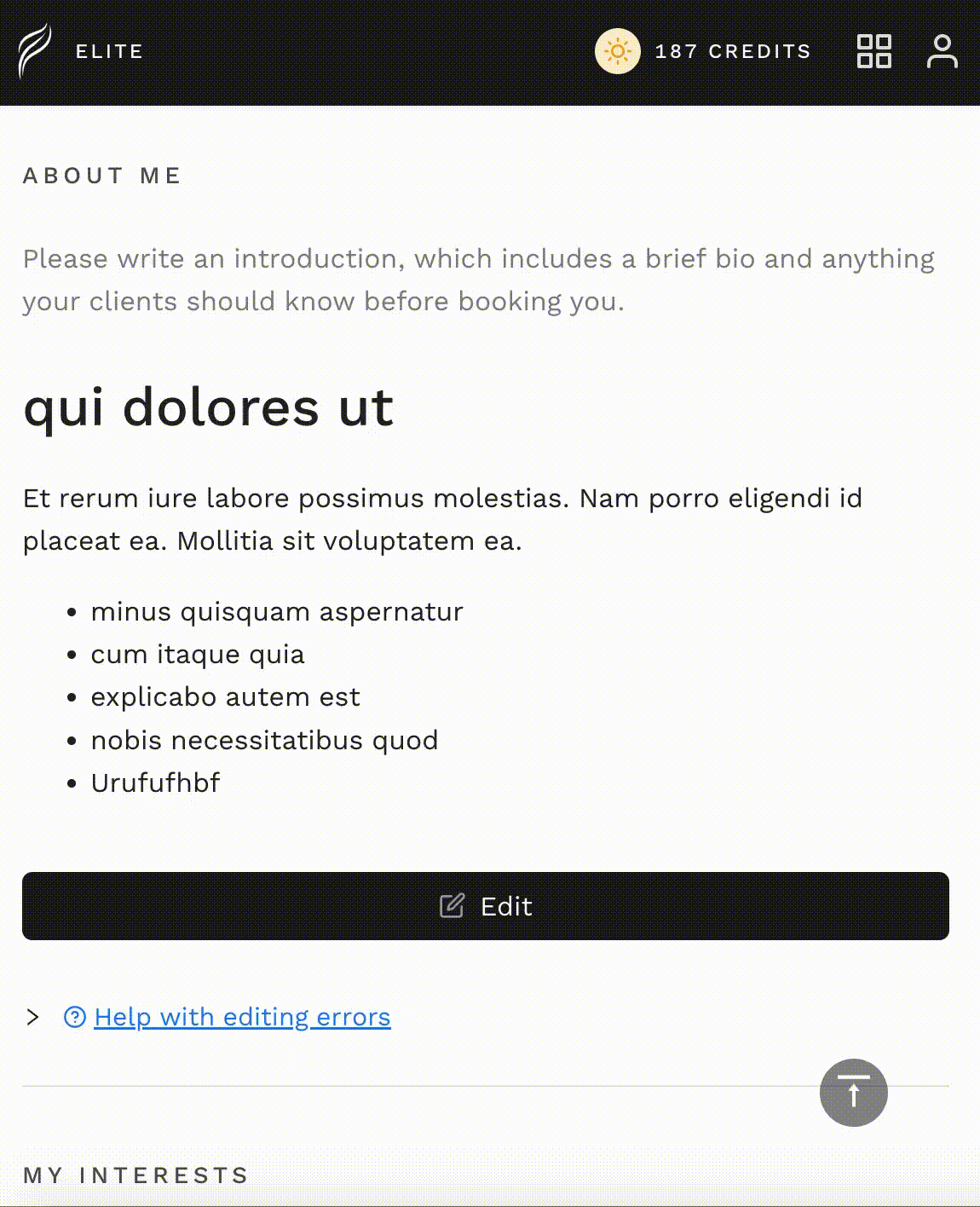
- Your changes may take up to one hour to be reflected on your Profile
1 Like
I’m having issues with my About Me. I inserted just plain txt, it keeps giving me an orange x and refusing to save it - no indication as to why. I don’t think I’ve said any naughty words, I did the insert from word thing (don’t think that was ever the issue). I wish the X would tell me WHY!
Hello, are there any emojis (these need to be remove)? Or tried clearing the formatting.
If still having issues then can email it to me and I will add it for you
hello@ivysociete.com