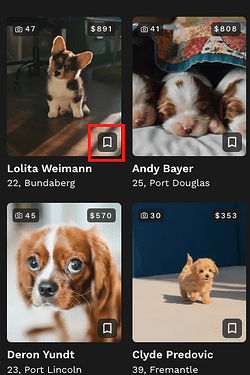To start following your favourite advertisers:
-
Log in to your Ivy+ account.
-
While on Ivy Société city pages, click on the bookmark icon on an advertiser’s image to start following them.
-
If you want to follow the advertiser from their profile, navigate to their profile page.
-
Click on the bookmark icon located on the top right-hand corner of their profile picture to start following them.
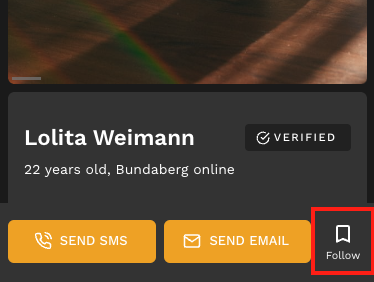
-
After clicking on the bookmark icon, a notification will appear that you have successfully started following the advertiser.
-
You can now receive special promotions and updates from the advertiser.
-
To unfollow an advertiser, simply click on the bookmark icon again to remove the advertiser. You can also unfollow advertisers on your followers page.
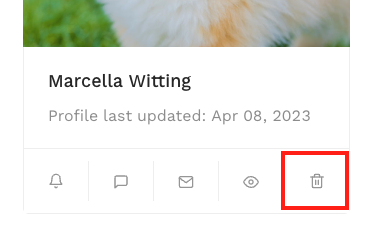
Please note that you must be a member of Ivy+ and logged in to use the “Follow Advertiser” feature and is subject to certain limits based on your subscription level.