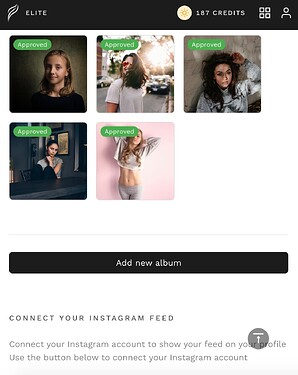To create a new album:
-
In your Profile, navigate to the Photos tab
-
Click on the Add New Album button
-
Enter a name for your album in the provided text field
-
Toggle on to make the album public
-
Click Add
-
Click Edit to rename or delete an Album
If you make an album public, anyone on the platform will be able to view it